Request Transfer To You
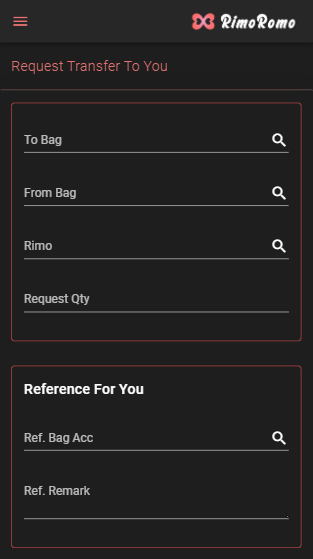
To Bag <Click🔍>
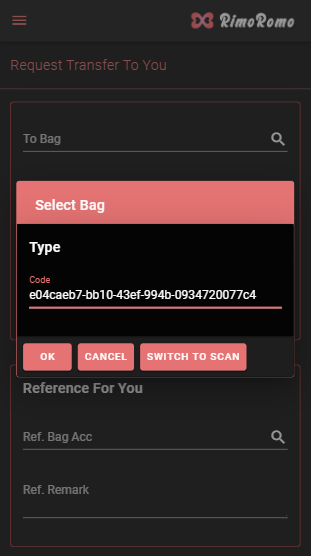
Can be scanned for QR code.
or . Click <SWITCH TO TYPE> Fill in receiving party code.
Click <ok>
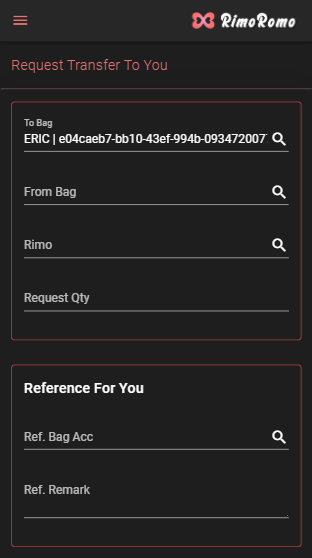
From Bag <Click🔍>
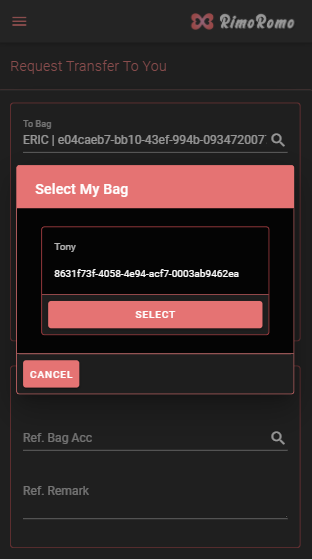
<SELECT> the Bag you want to receive.
Click <SELECT>
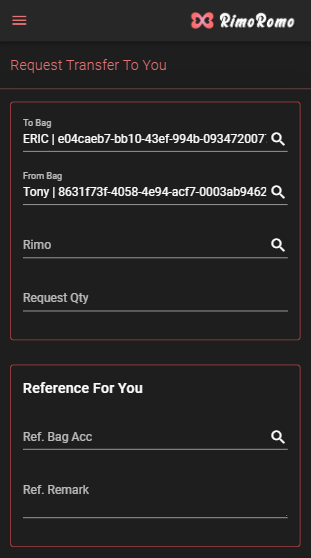
Rimo <Click🔍>
Click <REFRESH>
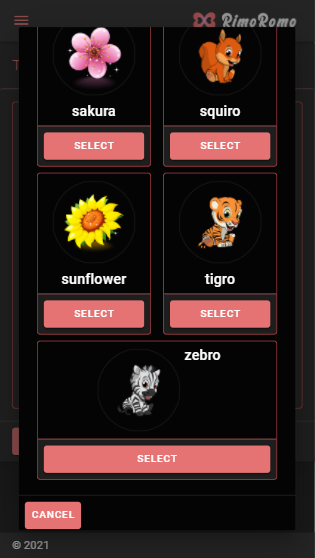
<SELECT> the image you want to transfer. Click <SELECT>
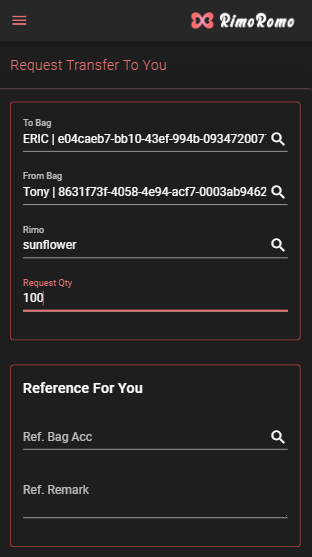
<Qty> Fill in the quantity you want to transfer.
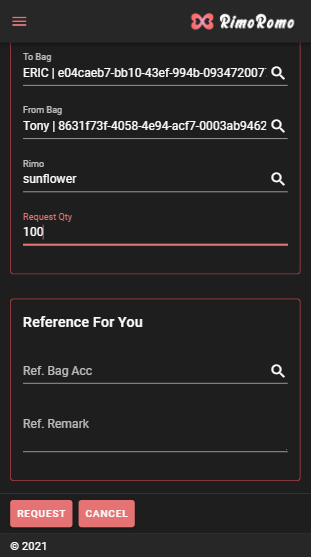
Ref. Bag Acc <Click🔍>
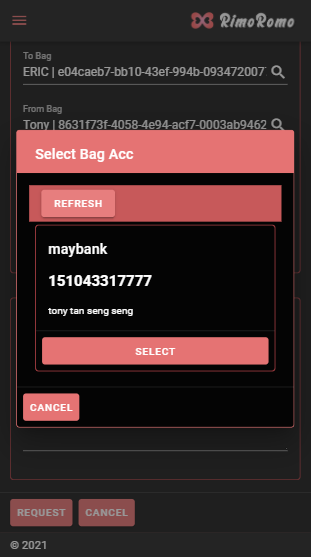
Click <REFRESH>
<SELECT> Bag Acc.
Click <SELECT>
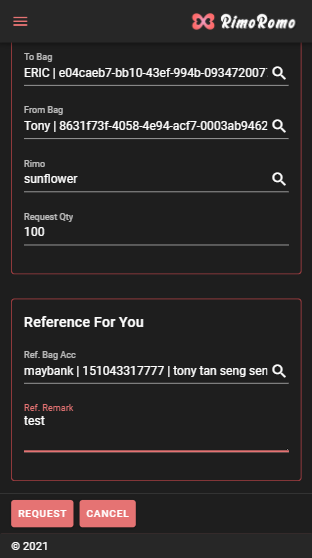
Ref. Remark _ Fill in the Notes.
Create <REQUEST>
